Garment Designer Swing Tank Top
Garment Designer Swing Tank Top can be achieved! In fact Cochenille is working on a swing style top for the new Style Set 3! The release date is not yet available but highly anticipated. I decided to work on this design in Garment Designer 2.5. I have a favorite tank top in this style and wanted to recreate it.
To begin I took a picture of the top and placed it into Illustrator to trace the garment. This can also be achieved by drawing out a quick sketch. After creating the image I measured the garment. With my measurements in hand I was ready to create my pattern.
 |  | 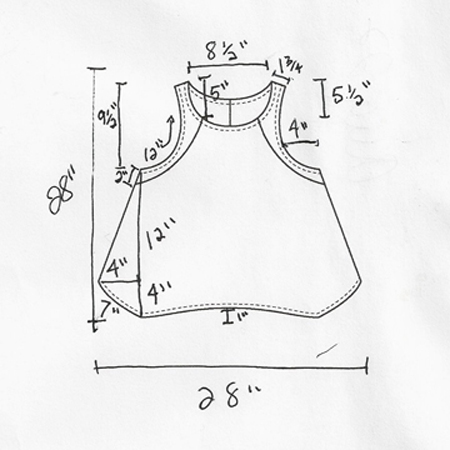 |
In Garment Designer I started with a misses size 10. This is the closest size to my top measurements. When recreating a garment it is important to have Dimension turned on. This way I can view the distance between points. Highlight lines to vview the segment length or SL. The SL can be found in the lower left hand corner of your Garment Designer screen.
 | 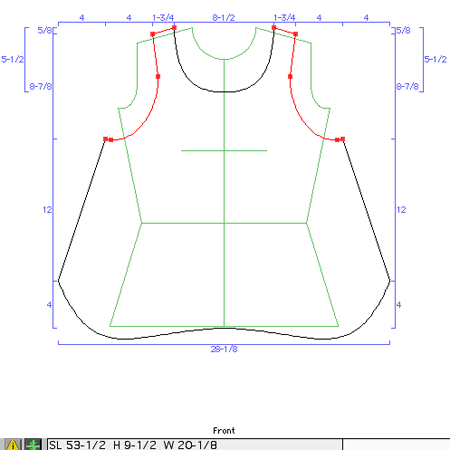 | 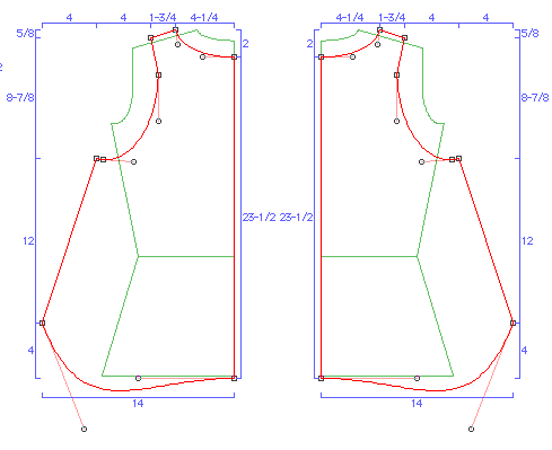 |
Once my measurements matched my sketch I was ready to finish my pattern. I add my seam allowances, display final pattern and scale to actual size. I set my paper size through Page Setup under the File menu. The default setting is 8.5″ x 11″. In this case I chose 18″ x 36″ and create a PDF through the Print menu. From here I can save the file to print. I however, took it a step further.
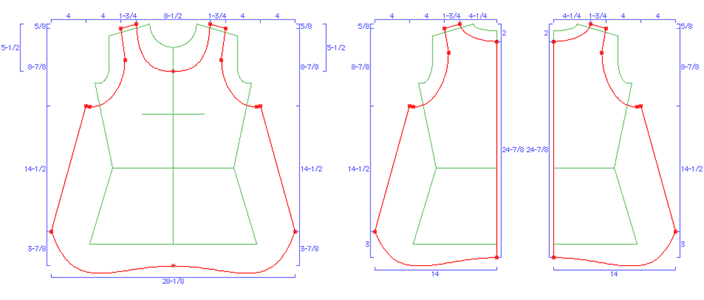 | 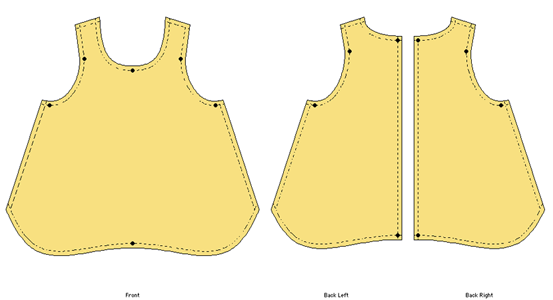 |
I was unable to recreate the raglan style in Garment Designer. What I did next can be achieved in most any paint or design program. I opened the PDF inIllustrator and used the pen tool to trace my pattern. I then create the raglan line and two separate pattern pieces. It is very important the PDF file size remain. If the file or image size changes so will the pattern size. After completing my changes I now have a beautifully finished pattern!
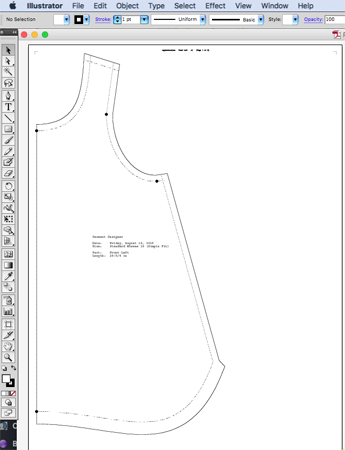 | 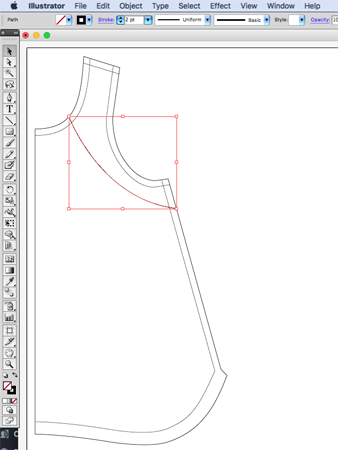 |  | 
|