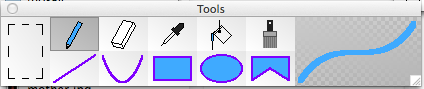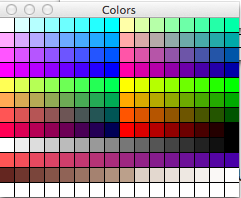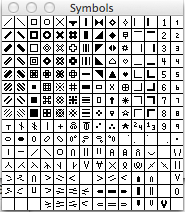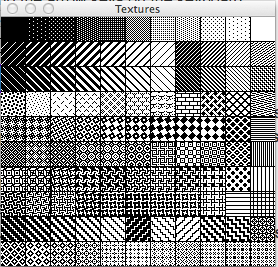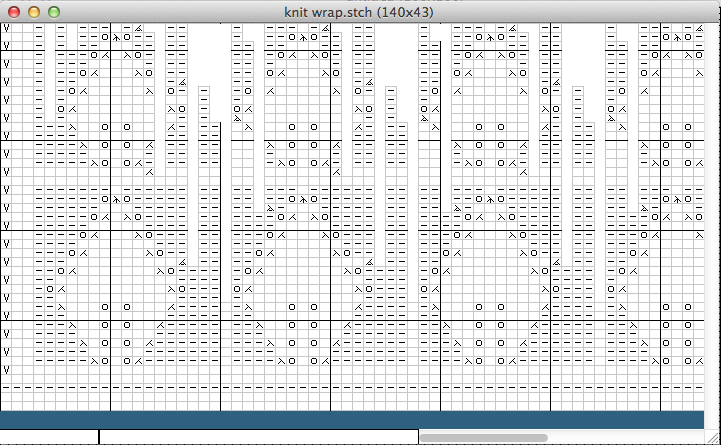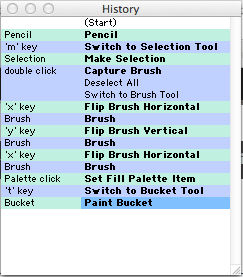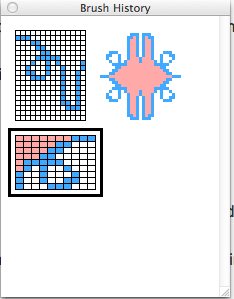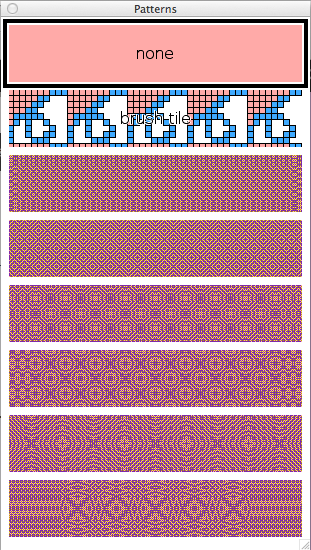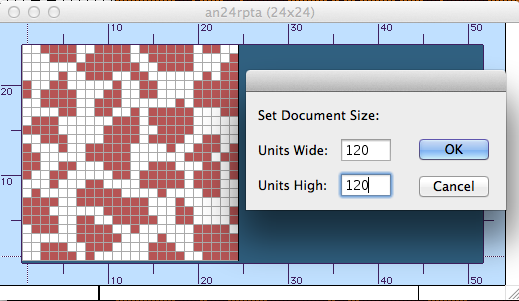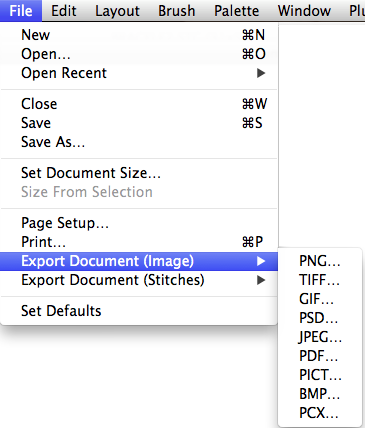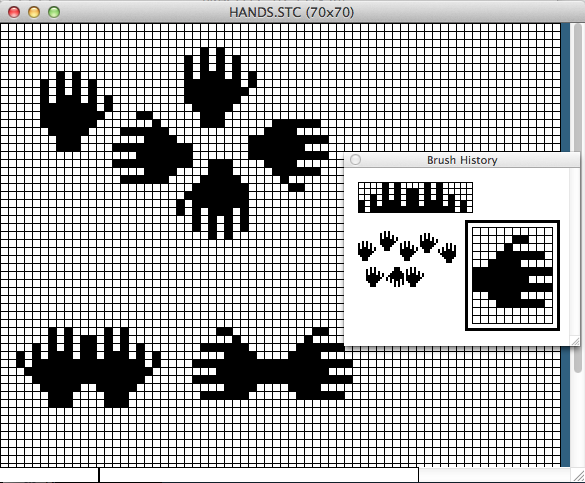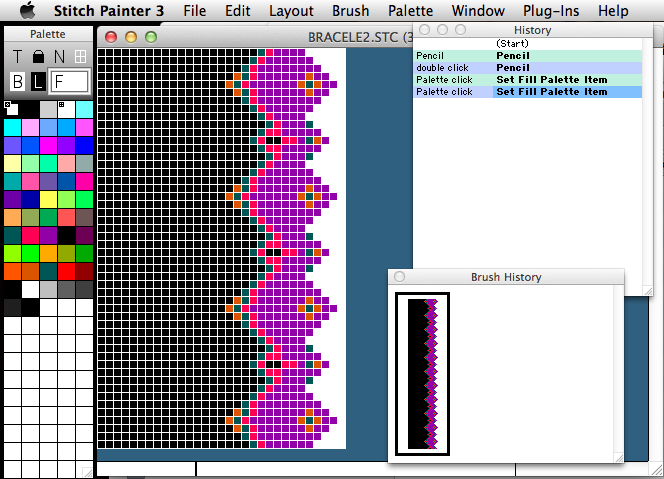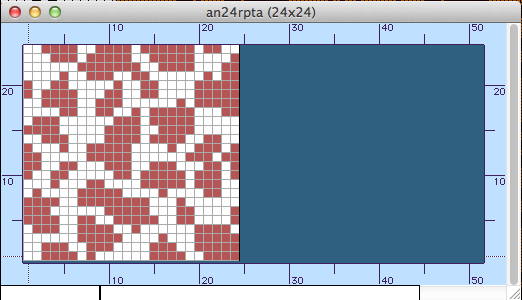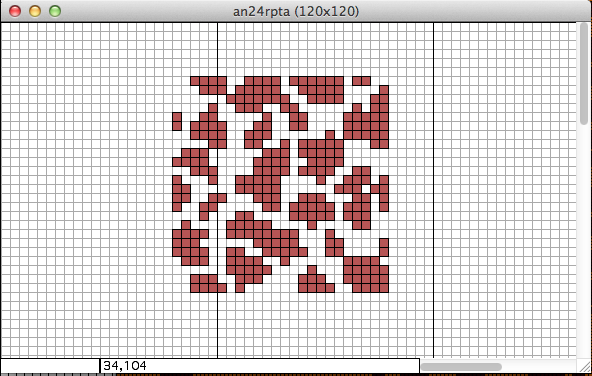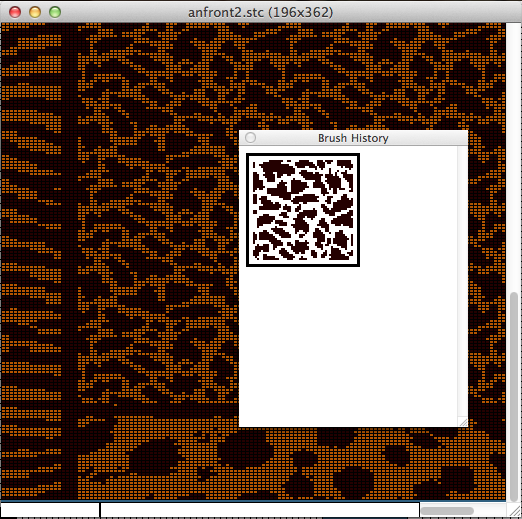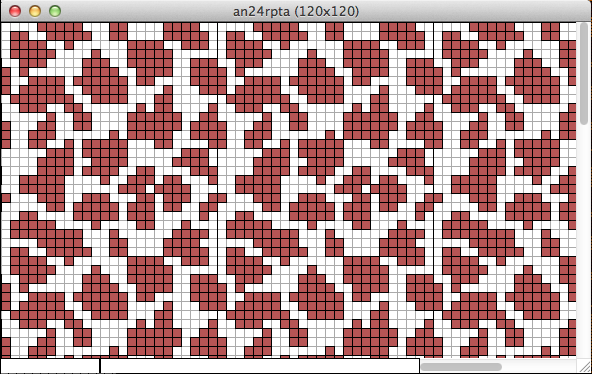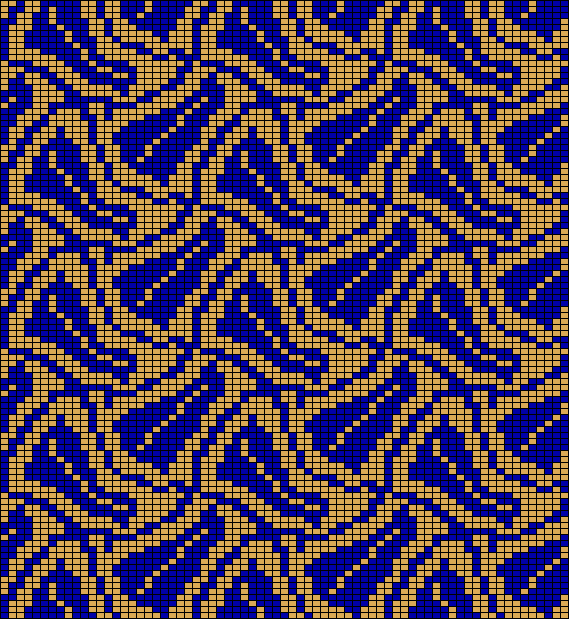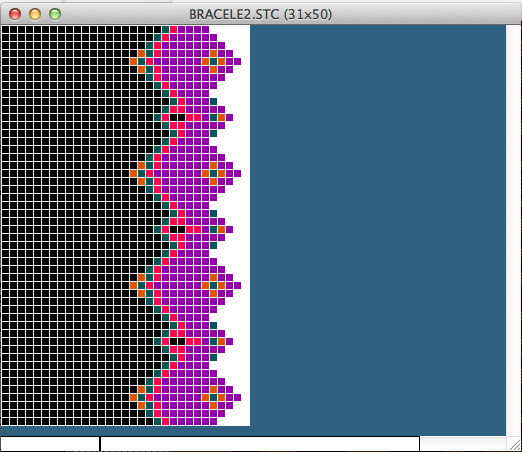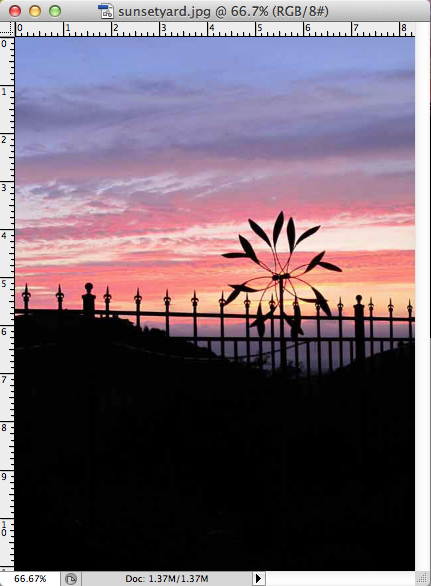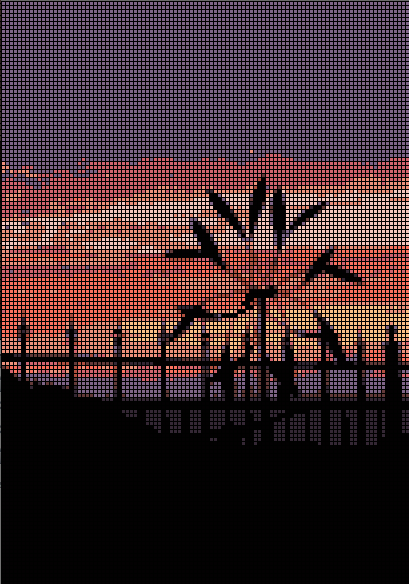Upgrading to Stitch Painter 3
Current Version
Stitch Painter Gold 3.0 Windows
Stitch Painter Gold 3.5 for Mac (hardware key)
Stitch Painter Gold 3.5.1 for Mac (software key)
Compatibility
• Windows XP to 11
• Macintosh 10.6 to 13
Security
Stitch Painter 3.5.1 for Mac uses a software key for security. Once ordered you will receive a digital download for the software, a serial number, and a License code and password through email.
Stitch Painter 3 (Windows) or 3.5 (Mac) use a USB dongle key by Hasp. You may install the software on your desktop and your portable and move the key back and forth. This is the same key system we use with Garment Designer.
*Those of you who own Garment Designer 2.5, may choose to update your existing key so both programs will run. Please contact us to perform a remote update. techsupport@cochenille.com
For pricing, please visit our webstore: https://shop.cochenille.com/collections/stitch-painter-upgrades
Please make sure to include your registered Stitch Painter Serial Number into the notes section upon checkout when purchasing the upgrade
If you are thinking about upgrading to Stitch Painter 3 from an older version, here are some new features you will find in our new version:
Tools
• Polygon tool
• Shape tools that allow for fill only, outline only, or fill and outline
• Selection Marquis now allows for greater flexibility in creating
selections. It can be resized or moved, with or without altering the
stitches beneath
Palette Panel Additions
• Resizable panel that can be positioned vertically or horizontally.
• New Controls in the Palette panel – for quick color/stitch settings
• The ability to cycle quickly through colors as you draw (using the arrow
keys on the keyboard)
Panels
History Panel – to record the steps of your actions (basically a multiple
Undo)
Brush History Panel – allows you to quickly access multiple brushes as you
work on a project.
Patterns Panel – allows you to use built-in textures or a brush as your
repeat.
File Menu
Open Recent – Now you can find a list of recently saved files.
Export Functions
Can Export Images (with grid) or Stitches (as single pixel per stitch
graphics)
There are now numerous export file formats including: PDF, JPG, TIF, PNG,
and other popular formats.
Edit Menu
Copy Brush – This command allows you to copy an existing and active Brush
to the clipboard so that you may transfer it to another Stitch Painter
document without needing to save the brush first.
Paste to Brush – This allows you to paste any Stitch Painter image on the
clipboard directly to a brush (in the same or new document). It is not
necessary to have a brush first.
Insert Rows and Columns – There are numerous functions that allow you to
insert rows and/or columns within a document. This is very controllable.
Layout Menu
Show Rulers – These display a ruler around your document, set to count
stitches and rows. You can easily see you location. If you are making a
selection or drawing with a shape tool, you can easily count stitches on the
rulers as well.
New Working Mode for Repeat. –
When you repeat, SP grays the grid and shows you your repeat size.
If you select an area to repeat within, SP shows you this area by
outlining it.
The letter ‘R’ is displayed in the Info Bar to communicate that Repeat
Mode is on.
Size From Brush- Can set repeat size from the current brush size.
Working Area – a set working area can now be cleared through the Set
Working Area menu which toggles.
Palette Menu
Rotate Items – lets you rotate colors on a document between selected
colors in the Palette panel.
Select Items Used in Document – lets you select the colors/symbols, etc.
used in a document to be the active colors. This is a great prelude step to
the Rotate Items menu above (or to using the arrow keys to alternate the
color positions.