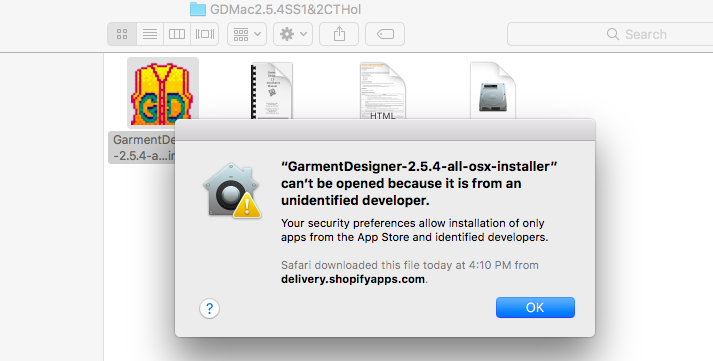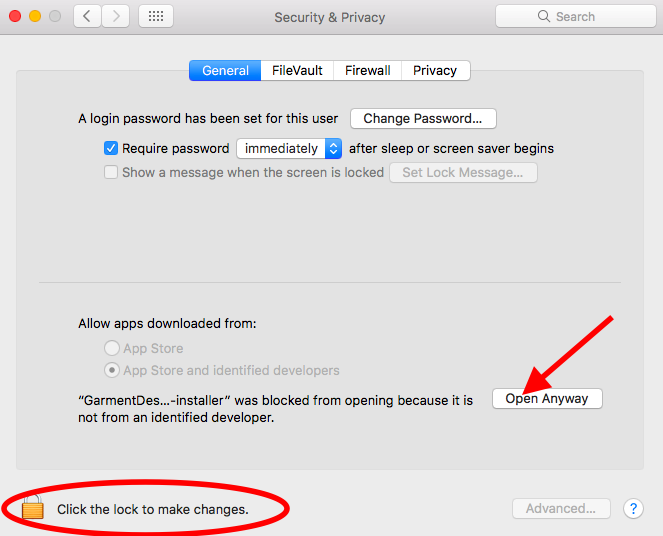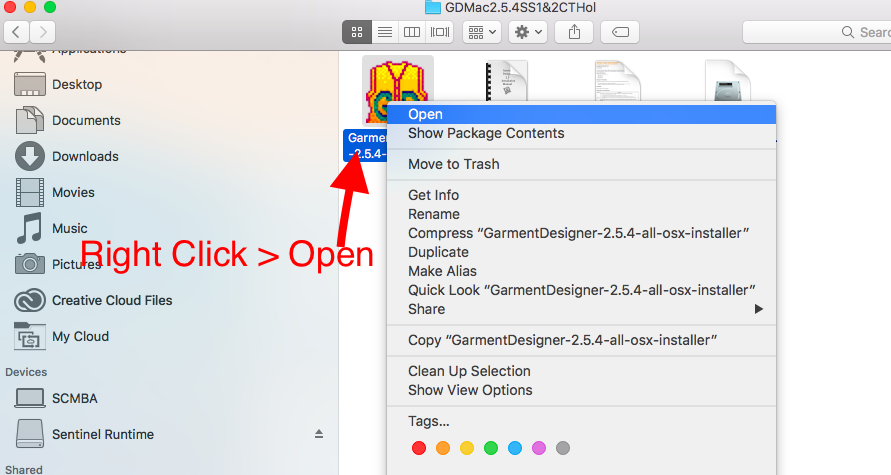You will have to bypass a security setting on your Mac to allow the installation to proceed if you see a message similar to the one below:
Go to your System Preferences > Security & Privacy
Click the lock to make changes > select ‘Open Anyway’
Some Mac computers that have Gatekeeper enabled will not show the ‘Open Anyway’ option. To temporarily disable Gatekeeper, right click on the .app file (control key+click if you do not have a mouse), then choose ‘open’